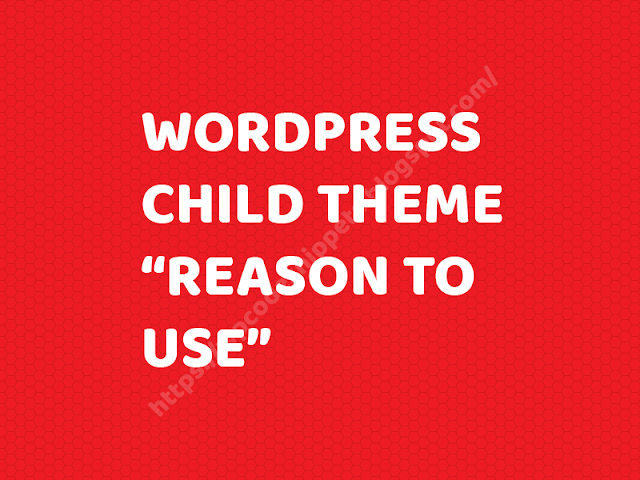Using WooCommerce for E-commerce Websites

E-commerce has revolutionized the way we shop, and for entrepreneurs and businesses, it offers endless opportunities to reach customers around the world. If you're considering starting an online store, you've probably heard of WooCommerce. In this blog post, we'll explore why WooCommerce is a top choice for building e-commerce websites and how it can empower you to create a successful online business. What is WooCommerce? WooCommerce is a free, open-source e-commerce plugin designed for WordPress, one of the world's most popular content management systems. It seamlessly integrates with your WordPress website, transforming it into a powerful online store. With over five million active installations, WooCommerce has become the go-to solution for businesses of all sizes. Why Choose WooCommerce for Your E-commerce Website? 1. User-Friendly WooCommerce is renowned for its user-friendly interface. Even if you're not a tech guru, you can quickly set up your online store, a...